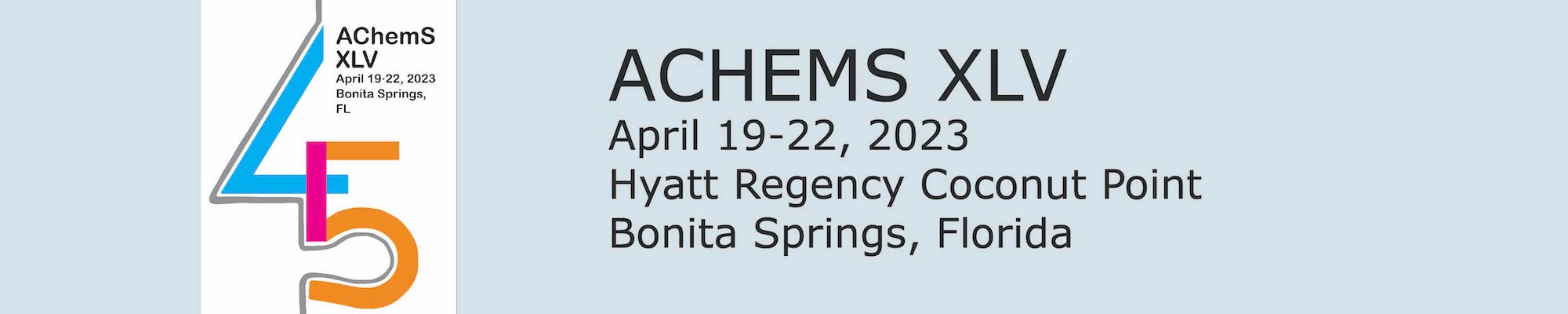Here is a little information to help get you started using the virtual meeting platform.
Welcome to the virtual meeting!!
You may select a topic to the left to learn more about this virtual meeting platform. These options include both instructions, as well as tips, to enhance your virtual meeting experience.
Accessing the Virtual Content
Most features require that you log into your conference registration account. Click LOG IN in the left menu and enter the same username/password combination that is assoicated with your conference registration.
Need Assistance?
Please contact us if you need help using the live chat option in the bottom right corner of the window.
Use the Live Events menu option to view a list of any scheduled live events during the course of the virtual meeting.
Adjusting the Timezone
Don't miss out!! Please be mindful of the indicated timezone when reviewing the live event schedule. Note that you can change the displayed timezone to a selection of various timezones to help avoid confusion.
Viewing a Live Session
Simply visit the desired live event page at the scheduled time to participate in the event. In most cases, the live event stream will be embedded directly in the page. In certain cases, a link will be provided to join the live event.
Stream Options
We will often offer various stream options on the live event page. If you have trouble connecting to a live event, try the Toggle Stream button to change to a different (and hopefully more compatible) option.
Theater Mode
Want to see the stream in a bigger window? Try clicking the Theater Mode option.
Attendee Interaction
Depending on the type of the event, you may have the opportunity to interact with the speakers and fellow attendees via options including Q&A, Chat, and Audience Response. If any of these options are available, they will automatically appear on the live event page.
Use this option to view an overview of the entire program including both live and on-demand sessions. Clicking on any session will take you to that event's details.
Adjusting the Timezone
Don't miss out!! Please be mindful of the indicated timezone when reviewing the live event schedule. Note that you can change the displayed timezone to a selection of various timezones to help avoid confusion.
Use this option to view an search the entire program including both live and on-demand sessions. Clicking on any listing will take you to either the presentation or session.
Filters
Too many results? Use the filter options in the left menu to add as many filters as you want to your results.
Looking for all presentations by a specific author? Use this option to browse a listing of all presentations by a specific author, regardless if they are the first/presenting author or not.
Any of your bookmarked presentations will appear on this page.
You may bookmark any presentation after logging into your account by clicking on the green calendar icon that appears next the the title of a presentation on the presentation details page.
Attendees may generate Certificates of Attendance automatically once the meeting has concluded.
Use the Attendee Directory to view a list of your fellow meeting attendees. Please note that only meeting registrants will appear in this directory.
Navigating the Directory
By default, the directory will display 10 records per page. You may alter the number of records displayed per page using the Show option on the top of the display table to the right. The page navigation options are found at the bottom right of the directory listing which will allow you to go the the next page of results.
Sorting the Attendee Directory
Clicking on the top label of any column will sort the Attendee Directory by that column's information.
Searching the Attendee Directory
You may search all fields of the Attendee Directory using the Search Box. The search results will updated automatically after each letter you type.
Sending Messages
Clicking on Send Message will allow you to send a message to a fellow attendee. More about this can be found in the Sending Messages help topic.
Use the Attendee Directory to view a list of your fellow meeting attendees. Please note that only meeting registrants will appear in this directory.
Navigating the Directory
By default, the directory will display 10 records per page. You may alter the number of records displayed per page using the Show option on the top of the display table to the right. The page navigation options are found at the bottom right of the directory listing which will allow you to go the the next page of results.
Sorting the Directory
Clicking on the top label of any column will sort the Attendee Directory by that column's information.
Searching the Directory
You may search all fields of the Attendee Directory using the Search Box. The search results will updated automatically after each letter you type.
Sending Messages
Clicking on Send Message will allow you to send a message to a fellow attendee. More about this can be found in the Sending Messages help topic.
Society for Perioperative Assessment and Quality Improvement
2022 Perioperative Medicine Summit
March 3-6, 2022 - San Diego, California
Acknowledgement of Financial Commercial Support
No financial commercial support was received for this educational activity.
Acknowledgement of In-Kind Commercial Support
No in-kind commercial support was received for this educational activity.
Satisfactory Completion
Learners must complete an evaluation form to receive a certificate of completion. If you need MOC credit, you also need to pass a posttest with a score of at least 75%. Your chosen sessions must be attended in their entirety. Partial credit of individual sessions is not available. If you are seeking continuing education credit for a specialty not listed below, it is your responsibility to contact your licensing/certification board to determine course eligibility for your licensing/certification requirement.
Accreditation Statement
In support of improving patient care, this activity has been planned and implemented by Amedco LLC and Society for Perioperative Assessment and Quality Improvement. Amedco LLC is jointly accredited by the Accreditation Council for Continuing Medical Education (ACCME), the Accreditation Council for Pharmacy Education (ACPE), and the American Nurses Credentialing Center (ANCC), to provide continuing education for the healthcare team.
Physicians (ACCME) Credit Designation
Amedco LLC designates this live activity for a maximum of 18.00 AMA PRA Category 1 CreditsTM. Physicians should claim only the credit commensurate with the extent of their participation in the activity.
Nurses (ANCC) Credit Designation
Amedco LLC designates this activity for a maximum of 18.00 ANCC contact hours.
American Board of Anesthesiology (ABA) MOCA 2.0 Credit
This activity contributes to the CME component of the American Board of Anesthesiology’s redesigned Maintenance of Certification in AnesthesiologyTM (MOCA®) program, known as MOCA 2.0®. Please consult the ABA website, www.theABA.org, for a list of all MOCA 2.0® requirements. Maximum of 16.25 hours available. You must request your certificate within 30 days of the activity to meet the deadline for submission to PARS.
American Board of Internal Medicine (ABIM) MOC Credit
Successful completion of this CME activity, which includes participation in the evaluation component, enables the participant to earn up to 16.25 Medical Knowledge MOC points in the American Board of Internal Medicine's (ABIM) Maintenance of Certification (MOC) program. It is the CME activity provider's responsibility to submit participant completion information to ACCME for the purpose of granting ABIM MOC credit. You must request your certificate within 30 days of the activity to meet the deadline for submission to PARS.
Objectives - After Attending This Program You Should Be Able To
- Discuss the care of perioperative patients, with an emphasis on evidence-based medicine
- Review evidence informing current guidelines relevant to the care of peri-procedural patients
- Evaluate the impact of new studies on patient care
Disclosure of Conflict of Interest
The following table of disclosure information is provided to learners and contains the relevant financial relationships that each individual in a position to control the content disclosed to Amedco. All of these relationships were treated as a conflict of interest, and have been resolved. (C7 SCS 6.1-6.2, 6.5)
| Steven | Cohn, MD, MACP, SFHM | UpToDate, McGraw Hill, Springer, AvoMD; IP/Rooyalities |
| Emmanuelle | Duceppe, MD | Roche Diagnostics, Abbott Laboratories; Grants/Research |
| Paul | Grant, MD | Royalties from textbook "Perioperative Medicine: Medical Consultation and Co-Management". Wiley-Blackwell Publishers, 2012 |
| Scott | Kaatz, DO | Janssen, BMS, Osmosis Research, NBCA, NIH; Grants/Research, Janssen, BMS, Pfizer, Alexion, Norvartis, Gilead, CSL Behring; Consulltant Fees |
| Richard | Urman, MD, MBA | AcelRx; Heron; Merck; Grantts/Research, Covidien; Pfizer; Consultant Fees |
YOU MUST BE LOGGED INTO A REGISTERED ACCOUNT TO VIEW CME CLAIMING INSTRUCTIONS
Settings
All your settings changes have been saved!